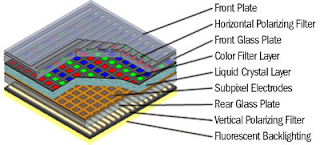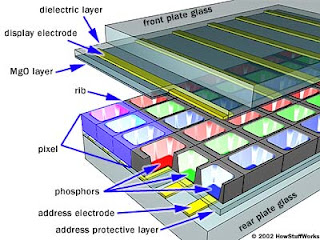When you decide to buy a new TV, The size is an important factor to consider . Regardless of what technology did you chose ( LCD , plasma , 3D ... ) , The expression "bigger is better" actually makes a pretty reasonable guideline .However more accurate ways to calculate the optimal screen size exist : viewing distance and picture quality are the 2 determinant factors.
Lower in the post you will find the exact formula you need to find what screen size you need. But first, let's take a closer look to the effect of picture quality and viewing distance on the viewing experience
Viewing distance and picture quality :
briefly, The lower the quality of the picture is, the more you need to step back of the TV , the bigger your screen needs to be.in fact, The lower the quality of image is, the more distance will be needed to give you an impression of precision and neatness. For example, place yourself 50 cm from the screen and look to the 3 pictures below and you will see all the scaling defects of the first one. Step back and you will immediately notice the improvement.
For example, if you currently have a 32" 4:3 TV, you'll need a 40" 16:9 TV to get roughly the same-sized 4:3 picture. More and more programming is available in 16:9, so this won't be a problem for lots of folks, but it's worth keeping in mind if you still view lots of standard-definition programming.
 Any TV will look its best when viewed head-on, but you'll want to pay extra attention to viewing angle when you're placing a rear-projection TV. Any TV will look its best when viewed head-on, but you'll want to pay extra attention to viewing angle when you're placing a rear-projection TV. |
Room lighting and your TV's picture
Light from lamps and windows can also affect your TV's picture. Properly done, it can have a positive effect, helping to prevent eye strain and providing deeper-looking blacks. But in a lot of cases, it can have a negative impact, creating on-screen glare and making your TV's colors look faded and washed out. If your viewing room has a lot of ambient light from lamps and windows, there are some simple steps you can take to prevent it from negatively affecting your TV's picture.
 Controlling your room's ambient light with window treatments and lamp dimmers can help your picture look its best at any time of day. Controlling your room's ambient light with window treatments and lamp dimmers can help your picture look its best at any time of day. |
- If you can, take room lighting into consideration when choosing a spot for your TV. A little furniture shuffling might be worth it if it means your TV won't be directly across from West-facing French doors that create afternoon glare.
- Any windows that let in bright sunlight should have easily adjustable blinds and/or curtains capable of eliminating any reflections off the screen.
- Light from a window behind the TV makes it difficult for your eyes to adjust to the very different brightness of the television. For watching during daylight hours, consider treating these windows with curtains and blinds.
- If you're concerned about glare in your room, consider an LCD TV — their bright, anti-reflective screens generally hold up the best in well-lit rooms.
- With just about any TV (except a front projector), it's best to have a little bit of light shining on the wall behind it. If you watch in total darkness, the TV's range of brightness can cause eyestrain.
- If you're using a plasma or LCD flat-panel TV, a little bit of controlled background lighting can improve picture quality. With these types of displays, the background light helps give the black portions of the picture a deeper, darker look.
- Using dimmers in your home theater room, you can precisely control the amount of background light for optimum viewing comfort, plus you can achieve elegant lighting effects. For the greatest convenience (and the biggest "wow" factor), look for dimmers that are remote-controllable.
What size television should you choose? Anyone looking for an attractive large product asks this question. Should they be reasonable or can they really let themselves go? We would respond that the size of their next television is dependent on two factors:
- The maximum distance between the screen and your couch, favorite EZ chair, etc.
- The quality of the image source or more precisely the definition: DVD, VOD, Blu-Ray or HD-DVD movies… ?
From up close, the logo appears more degraded the more we go down in resolution.
However, beyond a certain distance, for example 2.5 meters, the 1080p logo doesn’t appear more precise than the 625 line image.
However, beyond a certain distance, for example 2.5 meters, the 1080p logo doesn’t appear more precise than the 625 line image.
Here is our golden rule which was established based on our experience and with the television and tape measure instead of some inexistent mathematical formula:

In a graph, this gives us the following curves:

Now, it’s great to have a television with an ultra-precise image, however, the sources should also be up to par. Here is some useful information to better understand this concept:
Digital television, cable, DVD, VHS, older game consoles (Xbox, PS2, Game Cube…), and Nintendo Wii all transmit with a max of 625 lines (the Wii is even in 480). If these are your sources, it’s useless to go too high in resolution. With a 720p or 1080p television this will only add a scaling of images and therefore degradation.
720p : This was supposed to be THE high definition standard, but it is quickly falling out of fashion due to diffusion offered in both 720 and 1080 lines for a number of supports like HD-DVD and Blu-Ray players (including those in the Sony PS3 and Microsoft Xbox 360). However, there are some satellite channels which transmit in 720 for an additional cost of 9 €/month with Canal Satellite (a French company). We also find some channels offered in internet provider packages, which are included in ADSL fees. It is also the resolution of the first HD movies offered in VODs on the Internet.
1080p : this is the top in terms of HD, HD-DVD and Blu-Ray support and you have the choice depending on your television to play movies in 720 or 1080 lines. Of course, the latter is more precise and images are richer – even too much for some people’s taste. The new sharpness can be surprising and we sometimes lose the softness associated with cinema rendering. However, like everything we quickly become used to it, to the point where it is difficult to go back to anything less. On the other hand, DVDs can be seriously disappointing on such products. Rescaling the original 625 lines over 1080 isn’t without consequence (unless you benefit from an extraordinary circuit correction) and the price to pay is often seen as a stair effect on edges, very noticeable shimmering and solarization. 1080p televisions should only really interest those who are already outfitted with HD players or those who wish to acquire them in the near future.
Choosing the right size TV can be a challenge. Here's a helpful guide on how to choose the right size TV.
Just as the technology for televisions has changed, the rules for watching one have shifted also. The rule with standard-definition televisions used to be that viewers should sit at a distance of 3-6 times the screen size from the TV. Now, with the glorious innovation of HDTVs you can sit closer to a larger TV without noticing the pixilation on the screen—slighting the original rule and allowing viewers to sit only 1.5-3 times the screen size away from their HD display. When it comes to choosing the right size TV there are a couple factors one must look at and a couple things to consider before heading to the store.
First, always measure—don’t “guestimate”—just measure. If you haven’t measured your possible TV viewing area and you are currently headed to the store, it better be to buy a tape measure. Measure the room or rooms you will be putting you new (or old) TV in and make sure there is adequate space for placement and viewing. Another thing to consider is what type of programming you’ll be watching and when you’ll be watching it. Daytime TV lovers may want to buy a smaller, LCD HDTV because they tend to do better with glare. Think about your television use and the layout of your abode before diving into a new TV set—all factors are relevant when choosing an appropriate TV size.
Here are some other things to consider…
 TV Placement
TV Placement
Where you place your TV should be determined by couple factors: lighting, size of the room, size of the TV and personal preference. These of course are all pretty relative to a person’s specific situation. If your bedroom is larger than the average bedroom then you can look at larger TV sizes—this is a personal choice. Also, if you like sitting in the front row of movie theaters and don’t mind the image distortion and intense pixilation, then you may also want to purchase a larger TV for smaller spaces. Ultimately the choice is yours.
We recommend a larger television, roughly 36-inches and up, for a main room display. The room where you entertain, or that facilitates more people, should have the largest TV in it. For bedrooms, we recommend 36-inches and under. Bedrooms are usually more intimate and compact settings, allowing for smaller screen sizes. When you place your TV in the room, remember that with most TVs (except a front projector), it’s best to have a little bit of light shining on the wall behind it. If curtains and blinds are too expensive and inconvenient for you—try a little furniture shifting in the room– you’re bound to find a winning layout. For flat-panel TVs we recommend either using a slim stand or mounting it on a wall for optimal use of space. For standard analog TVs, remember the bigger the screen the deeper the TV so always plan an appropriate amount of space for them.
Screen Sizes and Display Types
 We believe that bigger is better—with all of the advanced features of today’s LCD, LED LCD and plasma HDTVs, we can confidently say that a bigger TV will always be more enjoyable than a smaller one. Now, we’re not saying go out there and buy the largest most expensive HDTV you can find—that’s just not practical—but if you’re worried about picture quality and room settings, then take a listen: Flat-panel LCDs can range anywhere from 5 inches to more than 72 inches diagonal, plasmas are between 37 and 103 inches, and rear-projection sets start at 37 inches and go to as large as 70 inches.
We believe that bigger is better—with all of the advanced features of today’s LCD, LED LCD and plasma HDTVs, we can confidently say that a bigger TV will always be more enjoyable than a smaller one. Now, we’re not saying go out there and buy the largest most expensive HDTV you can find—that’s just not practical—but if you’re worried about picture quality and room settings, then take a listen: Flat-panel LCDs can range anywhere from 5 inches to more than 72 inches diagonal, plasmas are between 37 and 103 inches, and rear-projection sets start at 37 inches and go to as large as 70 inches.
A good rule to buy by is that for 16:9 (HDTV) TVs you should aim for a viewing distance that is 2 – 4 the diagonal of the TV. If you currently have a 32″ 4:3 TV and you’re looking to upgrade to wide-screened HDTV but still want that same distinct square ratio, you’ll need a 40″ 16:9 TV to get roughly the same-sized 4:3 picture. Since most people have made the switch to HDTVs the majority of the programming is available in 16:9 as well.
Read more: http://www.digitaltrends.com/home-theater/choosing-the-right-size-tv/#ixzz1z2PPEhNd